Only Need A Few Books Printed? Well, you’re in luck! Say hello to Bookitude - one of the imprints under the Bonacia family.
That’s the great thing about being part of Bonacia – we accommodate all printing preferences.
At Book Printing UK, we provide a helping a hand throughout the printing process, with many tools and services available. Customers can print as many copies as they need – Some in the hundreds.
Bookitude on the other hand was first introduced as part of the Bonacia family in 2021. They are geared towards customers who like the independence of preparing their own book for print. This is achieved straight from the website where you can create the book yourself. Your creation is then taken straight to the production team to print.
Bookitude is also great for those looking to print just a few copies of their book. Some authors are not looking to sell their books. Instead, they cherish the achievement of printing their own book and intend to keep just a few copies for friends and family.
How it works
The great thing about Bookitude is that you’re the one in control of your book. Our online book creator provides all the tools needed to create from scratch. Follow these simple steps below to get started today.
- Choose what type of book you would like to create. Eg. Children’s book. Then enter your email address before continuing.
- Now it's time to choose your book format, book title and author name. The book format options have been specifically chosen based on the book type you selected. For example, small square is a popular format for Children's books.
3. The next page acts as your book hub, with the ability to add and edit your book pages. Everything added will then appear on this page to subsequently organise.

4. As part of the creation, we offer many different ways to configure your book. As seen below, you are free to choose a style which will suit you best.
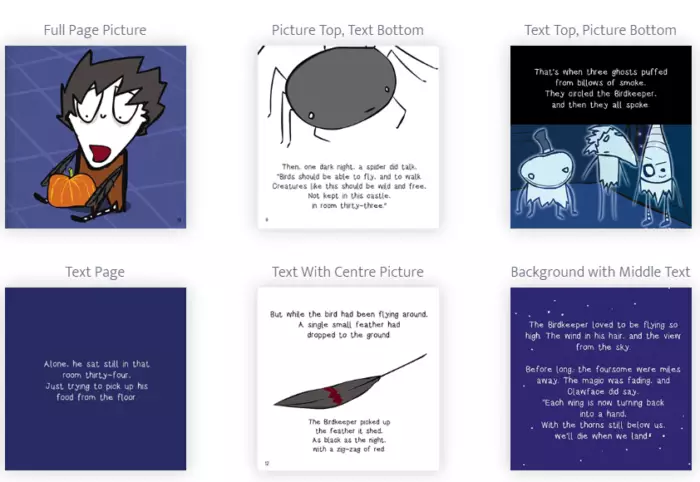
5. After adding all of your pages, you will now have a breakdown of all your book’s contents. This is your chance to iron out any last changes.
6. Finally, it’s time to view what your book will look like with our 3D viewer. Easily turn pages as if it was a physical copy. This cuts out any unnecessary delays in sending a physical copy for review. If happy, simply click ‘finish and buy’ so we can start the printing process. That's it, you're done! Now, sit back and relax as you wait for delivery.
We hope this article was informative for you. Start your book creation journey today with either Bookitude or Book Printing UK.